Squid Game AI Filter: Generate Your Personal Game Invitation
Squid Game AI Filter: Generate Your Personal Game Invitation
Squid Game AI Filter: Generate Your Personal Game Invitation
Step into the next installment of Squid Game with our exclusive AI filter that transforms your photo into an official game invitation. FLUX model captures the series' iconic aesthetic while creating a personalized invitation card that makes you part of the phenomenon. Submit your photo and discover your destiny in the next game - will you be chosen?
Step into the next installment of Squid Game with our exclusive AI filter that transforms your photo into an official game invitation. FLUX model captures the series' iconic aesthetic while creating a personalized invitation card that makes you part of the phenomenon. Submit your photo and discover your destiny in the next game - will you be chosen?
Step into the next installment of Squid Game with our exclusive AI filter that transforms your photo into an official game invitation. FLUX model captures the series' iconic aesthetic while creating a personalized invitation card that makes you part of the phenomenon. Submit your photo and discover your destiny in the next game - will you be chosen?





Meet Your Player Selfie with Squid Game Filter
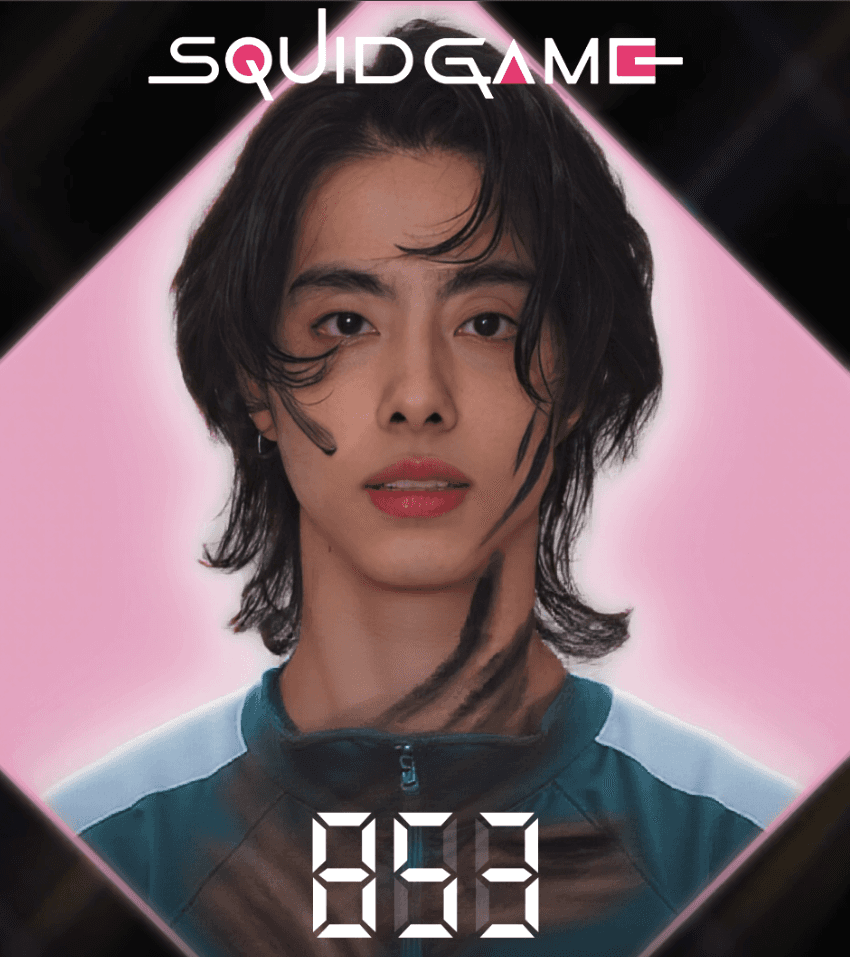
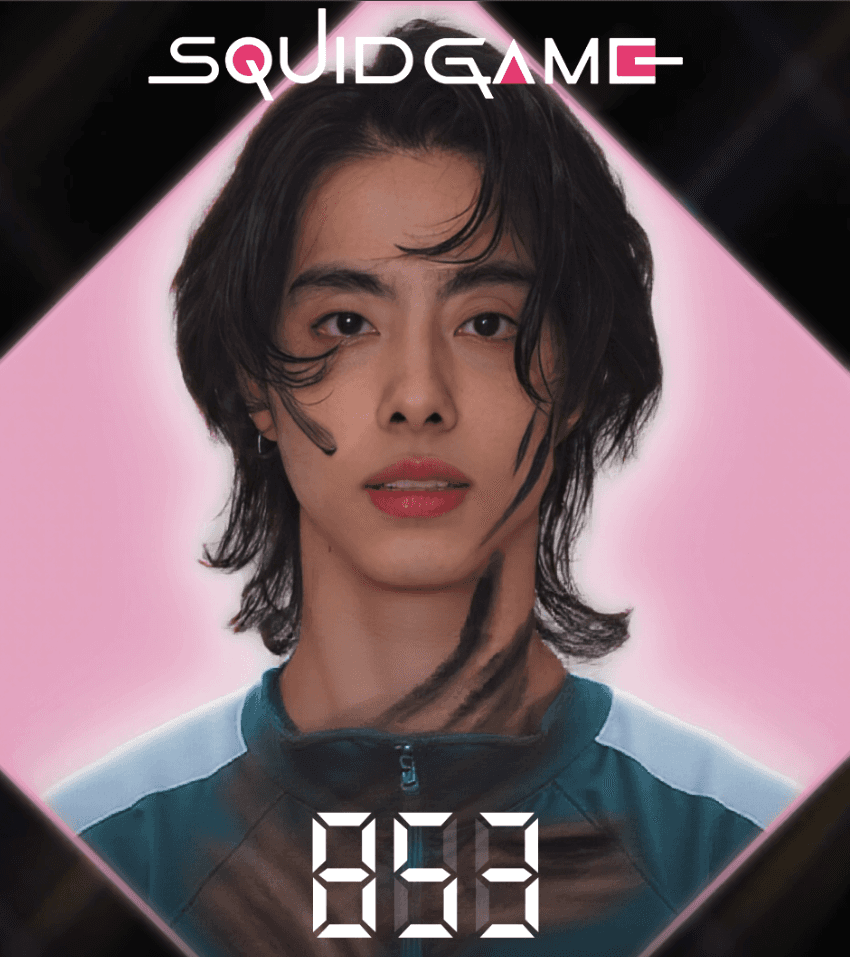
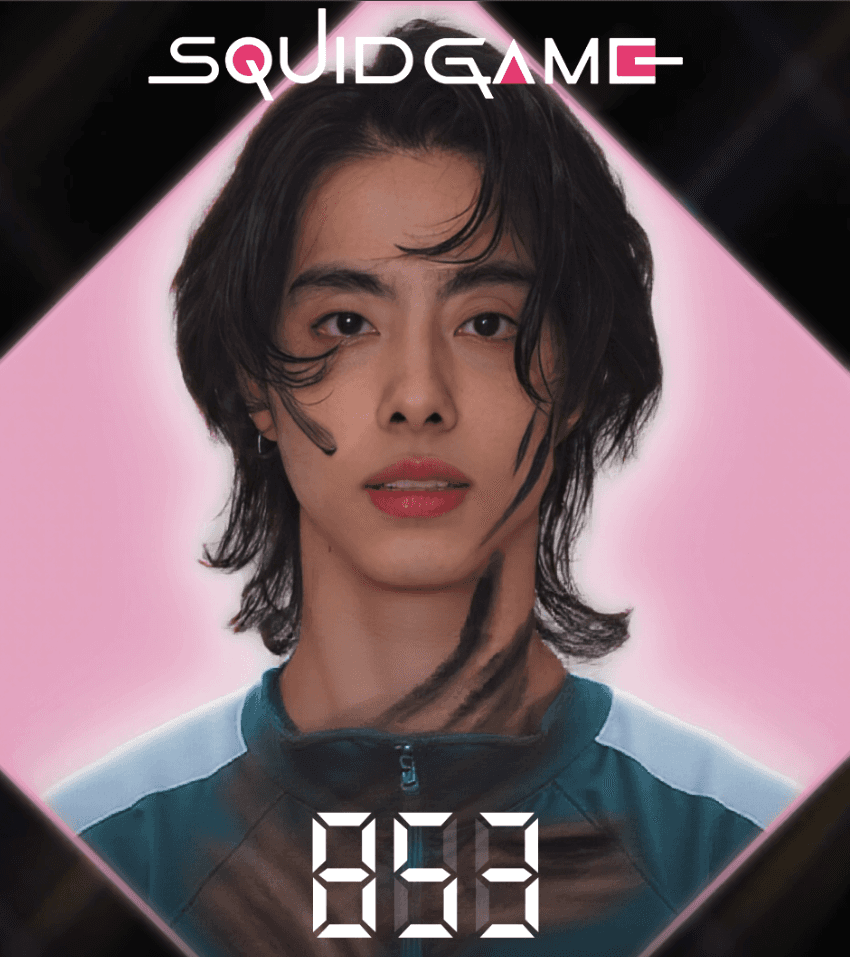
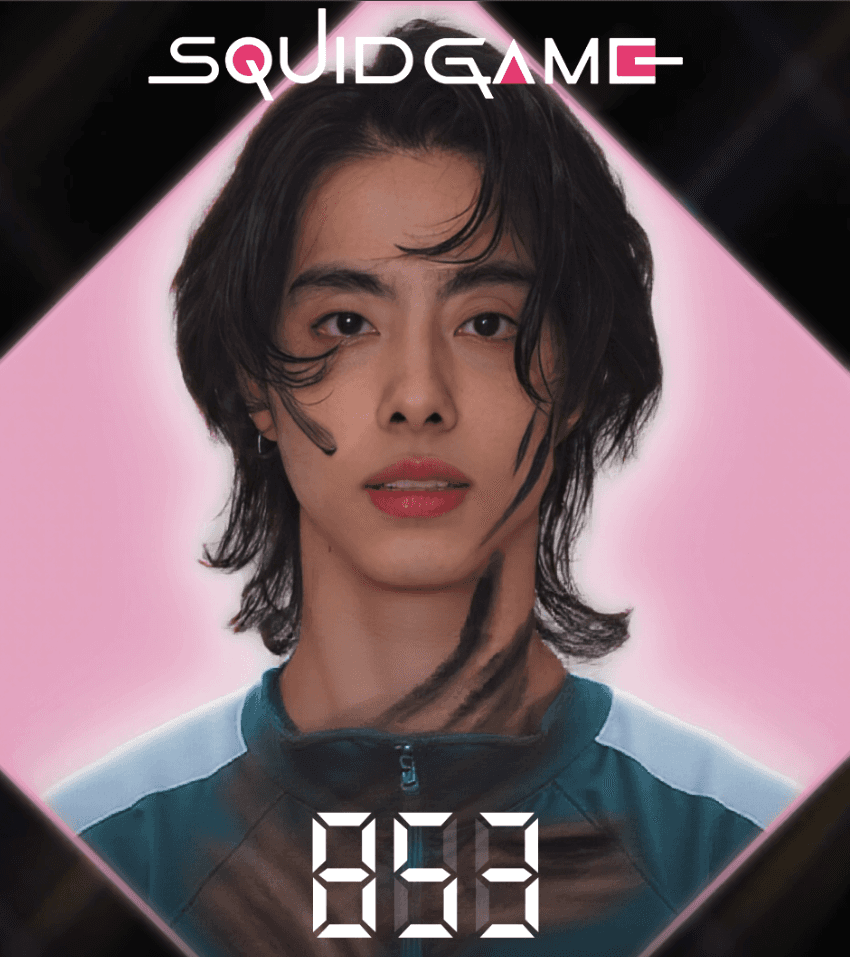




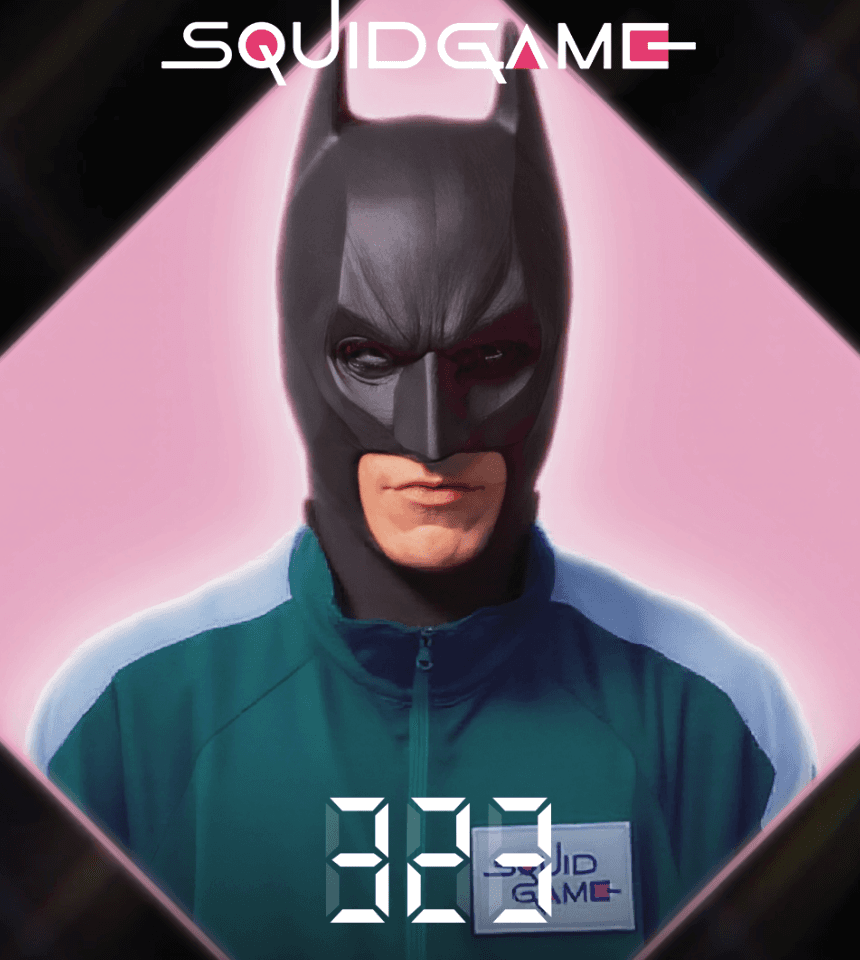
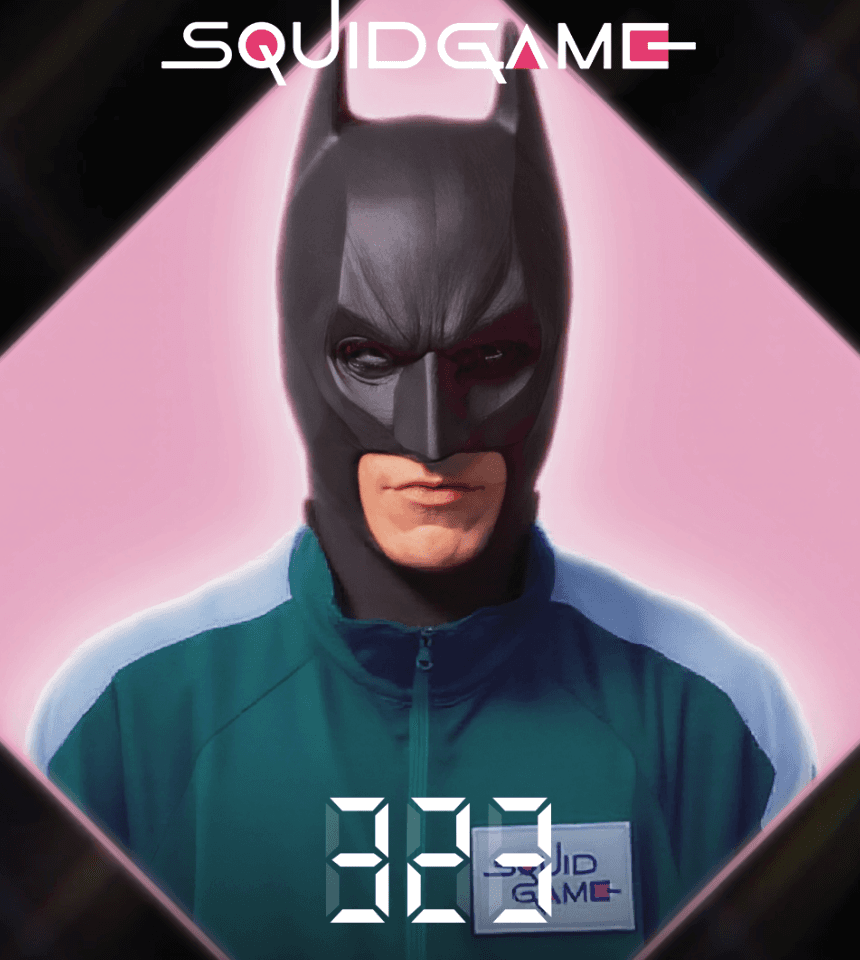
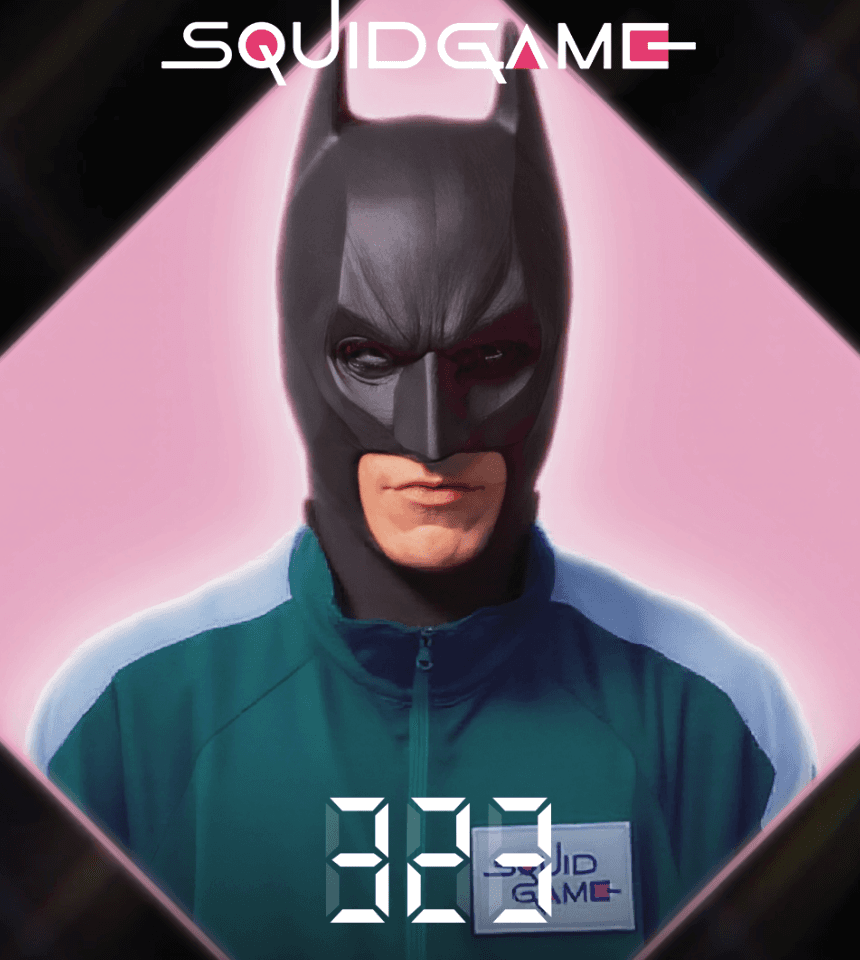
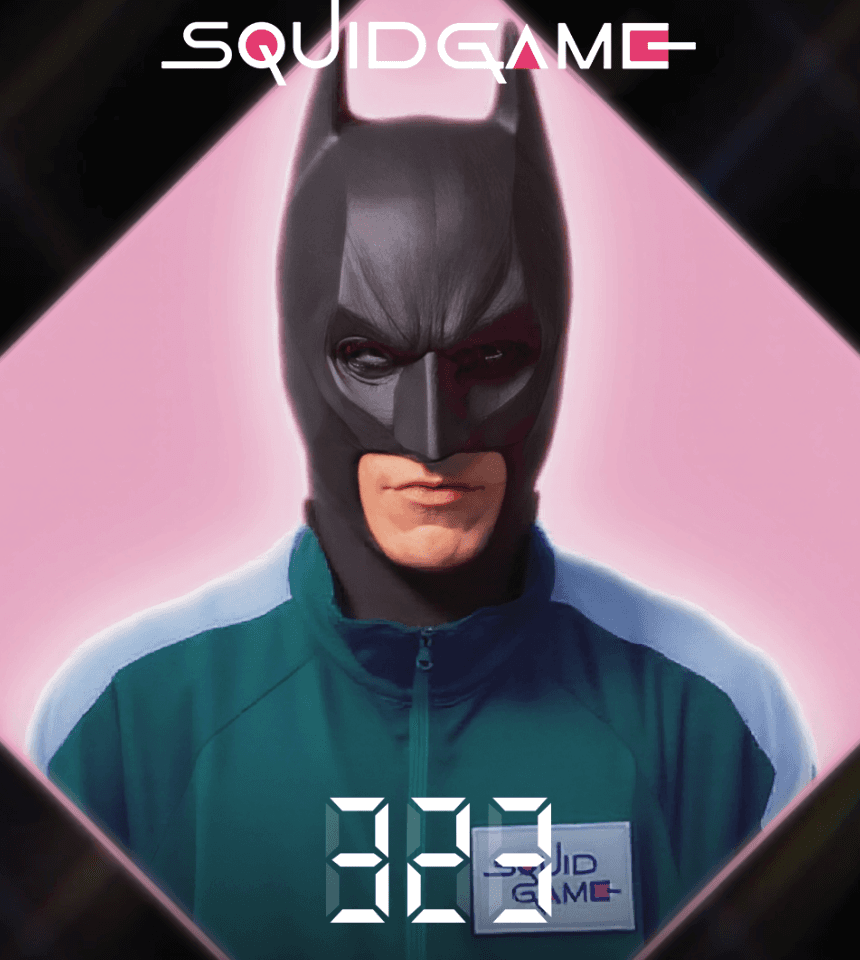





For Social Media Enthusiasts
Join the viral sensation sweeping across TikTok, Instagram, and Twitter. Create your mysterious Squid Game invitation card and share your transformation story. Watch as your followers engage with your unique invitation, speculating about your role in the next game. Perfect for building anticipation and creating trending content that resonates with millions of fans worldwide.

For Social Media Enthusiasts
Join the viral sensation sweeping across TikTok, Instagram, and Twitter. Create your mysterious Squid Game invitation card and share your transformation story. Watch as your followers engage with your unique invitation, speculating about your role in the next game. Perfect for building anticipation and creating trending content that resonates with millions of fans worldwide.

For Social Media Enthusiasts
Join the viral sensation sweeping across TikTok, Instagram, and Twitter. Create your mysterious Squid Game invitation card and share your transformation story. Watch as your followers engage with your unique invitation, speculating about your role in the next game. Perfect for building anticipation and creating trending content that resonates with millions of fans worldwide.

For Social Media Enthusiasts
Join the viral sensation sweeping across TikTok, Instagram, and Twitter. Create your mysterious Squid Game invitation card and share your transformation story. Watch as your followers engage with your unique invitation, speculating about your role in the next game. Perfect for building anticipation and creating trending content that resonates with millions of fans worldwide.

For Social Media Enthusiasts
Join the viral sensation sweeping across TikTok, Instagram, and Twitter. Create your mysterious Squid Game invitation card and share your transformation story. Watch as your followers engage with your unique invitation, speculating about your role in the next game. Perfect for building anticipation and creating trending content that resonates with millions of fans worldwide.

For Squid Game Fans
Experience the thrill of receiving your own personalized invitation to the next game. MyShell AI filter captures the essence of the show's distinctive style, from the mysterious symbols to the haunting aesthetic that made the series a global phenomenon. Share your invitation with fellow fans and become part of the expanding Squid Game universe.

For Squid Game Fans
Experience the thrill of receiving your own personalized invitation to the next game. MyShell AI filter captures the essence of the show's distinctive style, from the mysterious symbols to the haunting aesthetic that made the series a global phenomenon. Share your invitation with fellow fans and become part of the expanding Squid Game universe.

For Squid Game Fans
Experience the thrill of receiving your own personalized invitation to the next game. MyShell AI filter captures the essence of the show's distinctive style, from the mysterious symbols to the haunting aesthetic that made the series a global phenomenon. Share your invitation with fellow fans and become part of the expanding Squid Game universe.

For Squid Game Fans
Experience the thrill of receiving your own personalized invitation to the next game. MyShell AI filter captures the essence of the show's distinctive style, from the mysterious symbols to the haunting aesthetic that made the series a global phenomenon. Share your invitation with fellow fans and become part of the expanding Squid Game universe.

For Squid Game Fans
Experience the thrill of receiving your own personalized invitation to the next game. MyShell AI filter captures the essence of the show's distinctive style, from the mysterious symbols to the haunting aesthetic that made the series a global phenomenon. Share your invitation with fellow fans and become part of the expanding Squid Game universe.

For Content Creators
Elevate your content with professionally generated Squid Game invitations. Whether you're creating reaction videos, fan theories, or themed content, our filter provides the perfect visual element to engage your audience. Transform ordinary photos into compelling storytelling tools that capture the series' signature atmosphere.

For Content Creators
Elevate your content with professionally generated Squid Game invitations. Whether you're creating reaction videos, fan theories, or themed content, our filter provides the perfect visual element to engage your audience. Transform ordinary photos into compelling storytelling tools that capture the series' signature atmosphere.

For Content Creators
Elevate your content with professionally generated Squid Game invitations. Whether you're creating reaction videos, fan theories, or themed content, our filter provides the perfect visual element to engage your audience. Transform ordinary photos into compelling storytelling tools that capture the series' signature atmosphere.

For Content Creators
Elevate your content with professionally generated Squid Game invitations. Whether you're creating reaction videos, fan theories, or themed content, our filter provides the perfect visual element to engage your audience. Transform ordinary photos into compelling storytelling tools that capture the series' signature atmosphere.

For Content Creators
Elevate your content with professionally generated Squid Game invitations. Whether you're creating reaction videos, fan theories, or themed content, our filter provides the perfect visual element to engage your audience. Transform ordinary photos into compelling storytelling tools that capture the series' signature atmosphere.

Dual Transformation System
Each hero transformation comes with unique visual effects - from Venom's symbiote texture to Iron Fist's mystical glow, ensuring authentic character representations.
Dual Transformation System
Each hero transformation comes with unique visual effects - from Venom's symbiote texture to Iron Fist's mystical glow, ensuring authentic character representations.
Dual Transformation System
Each hero transformation comes with unique visual effects - from Venom's symbiote texture to Iron Fist's mystical glow, ensuring authentic character representations.
Dual Transformation System
Each hero transformation comes with unique visual effects - from Venom's symbiote texture to Iron Fist's mystical glow, ensuring authentic character representations.
Scene Integration Technology
Place your transformed self into iconic Squid Game locations, including the haunting Red Light, Green Light playground and the nerve-wracking glass bridge. Our AI precisely maps your player transformation into each scene, matching lighting and perspective for realistic integration.
Scene Integration Technology
Place your transformed self into iconic Squid Game locations, including the haunting Red Light, Green Light playground and the nerve-wracking glass bridge. Our AI precisely maps your player transformation into each scene, matching lighting and perspective for realistic integration.
Scene Integration Technology
Place your transformed self into iconic Squid Game locations, including the haunting Red Light, Green Light playground and the nerve-wracking glass bridge. Our AI precisely maps your player transformation into each scene, matching lighting and perspective for realistic integration.
Scene Integration Technology
Place your transformed self into iconic Squid Game locations, including the haunting Red Light, Green Light playground and the nerve-wracking glass bridge. Our AI precisely maps your player transformation into each scene, matching lighting and perspective for realistic integration.
Authentic Player Details
Utilizing state-of-the-art deep learning algorithms that ensure precise facial mapping while maintaining the distinct features of each Marvel character, delivering realistic and high-quality transformations.
Authentic Player Details
Utilizing state-of-the-art deep learning algorithms that ensure precise facial mapping while maintaining the distinct features of each Marvel character, delivering realistic and high-quality transformations.
Authentic Player Details
Utilizing state-of-the-art deep learning algorithms that ensure precise facial mapping while maintaining the distinct features of each Marvel character, delivering realistic and high-quality transformations.
Authentic Player Details
Utilizing state-of-the-art deep learning algorithms that ensure precise facial mapping while maintaining the distinct features of each Marvel character, delivering realistic and high-quality transformations.
Filter Effect Showcase
How to use Squid Game Filter?
01
Would you like an invitation? Upload your selfie and run the task
02
The proceed of invitation takes around 60 seconds, please wait with patience
03
After a brief wait, you can enhance the image resolution or experiment with new visual effects.
How to use Squid Game Filter?
01
Would you like an invitation? Upload your selfie and run the task
02
The proceed of invitation takes around 60 seconds, please wait with patience
03
After a brief wait, you can enhance the image resolution or experiment with new visual effects.
How to use Squid Game Filter?
01
Would you like an invitation? Upload your selfie and run the task
02
The proceed of invitation takes around 60 seconds, please wait with patience
03
After a brief wait, you can enhance the image resolution or experiment with new visual effects.
How to use Squid Game Filter?
01
Would you like an invitation? Upload your selfie and run the task
02
The proceed of invitation takes around 60 seconds, please wait with patience
03
After a brief wait, you can enhance the image resolution or experiment with new visual effects.
How to use Squid Game Filter?
01
Would you like an invitation? Upload your selfie and run the task
02
The proceed of invitation takes around 60 seconds, please wait with patience
03
After a brief wait, you can enhance the image resolution or experiment with new visual effects.
Rating & Review





4.6/5
"This filter perfectly captures the eerie essence of Squid Game! The player number assignment feels so authentic, and the green tracksuit transformation is incredibly detailed. I've shared my invitation card across social media and my followers can't stop asking how to get their own. The AI really nails the show's signature pink and green color scheme."
Social Media Influencer, 2.1M followers
"As a hardcore Squid Game fan, I was skeptical about another themed filter, but this one blew me away. The attention to detail in recreating the mysterious invitation card aesthetic is remarkable. The AI accurately maintains facial features while adding that distinct Squid Game atmosphere. Worth every second of the wait to generate!"
Gaming Community Moderator
"The dual-purpose feature is what sets this filter apart - you can choose between the invitation card and full player portrait. The lighting effects and number generation make it feel like you're actually being recruited for the next game. The interface is super intuitive, and the results are incredibly shareable."
Digital Content Creator
"I appreciate how the filter maintains professional quality while staying true to the show's aesthetics. The AI handles different lighting conditions surprisingly well, and the final output looks cinematic rather than gimmicky. Perfect for creating engaging content that resonates with fans."
Professional Photographer
"The transformation process is seamless and the results are consistently impressive. I've tried it with various photos and the AI adapts well to different facial features and lighting conditions. The haunting aesthetic of the show is perfectly preserved in each generated image. A must-try for any fan of the series."
Tech Review Blogger
"This filter perfectly captures the eerie essence of Squid Game! The player number assignment feels so authentic, and the green tracksuit transformation is incredibly detailed. I've shared my invitation card across social media and my followers can't stop asking how to get their own. The AI really nails the show's signature pink and green color scheme."
Social Media Influencer, 2.1M followers
"As a hardcore Squid Game fan, I was skeptical about another themed filter, but this one blew me away. The attention to detail in recreating the mysterious invitation card aesthetic is remarkable. The AI accurately maintains facial features while adding that distinct Squid Game atmosphere. Worth every second of the wait to generate!"
Gaming Community Moderator
"The dual-purpose feature is what sets this filter apart - you can choose between the invitation card and full player portrait. The lighting effects and number generation make it feel like you're actually being recruited for the next game. The interface is super intuitive, and the results are incredibly shareable."
Digital Content Creator
"I appreciate how the filter maintains professional quality while staying true to the show's aesthetics. The AI handles different lighting conditions surprisingly well, and the final output looks cinematic rather than gimmicky. Perfect for creating engaging content that resonates with fans."
Professional Photographer
"The transformation process is seamless and the results are consistently impressive. I've tried it with various photos and the AI adapts well to different facial features and lighting conditions. The haunting aesthetic of the show is perfectly preserved in each generated image. A must-try for any fan of the series."
Tech Review Blogger
"This filter perfectly captures the eerie essence of Squid Game! The player number assignment feels so authentic, and the green tracksuit transformation is incredibly detailed. I've shared my invitation card across social media and my followers can't stop asking how to get their own. The AI really nails the show's signature pink and green color scheme."
Social Media Influencer, 2.1M followers
"As a hardcore Squid Game fan, I was skeptical about another themed filter, but this one blew me away. The attention to detail in recreating the mysterious invitation card aesthetic is remarkable. The AI accurately maintains facial features while adding that distinct Squid Game atmosphere. Worth every second of the wait to generate!"
Gaming Community Moderator
"The dual-purpose feature is what sets this filter apart - you can choose between the invitation card and full player portrait. The lighting effects and number generation make it feel like you're actually being recruited for the next game. The interface is super intuitive, and the results are incredibly shareable."
Digital Content Creator
"I appreciate how the filter maintains professional quality while staying true to the show's aesthetics. The AI handles different lighting conditions surprisingly well, and the final output looks cinematic rather than gimmicky. Perfect for creating engaging content that resonates with fans."
Professional Photographer
"The transformation process is seamless and the results are consistently impressive. I've tried it with various photos and the AI adapts well to different facial features and lighting conditions. The haunting aesthetic of the show is perfectly preserved in each generated image. A must-try for any fan of the series."
Tech Review Blogger
Squid Game Filter - FAQS
Why does the Squid Game filter keep showing "Not Eligible" on my device?
This common issue occurs due to device compatibility or app version. First, ensure your TikTok app is updated to the latest version. If you're using an Android device, clear the app cache and restart. For iOS users, check if you've granted all necessary camera and microphone permissions in your device settings.
Why does the Squid Game filter keep showing "Not Eligible" on my device?
This common issue occurs due to device compatibility or app version. First, ensure your TikTok app is updated to the latest version. If you're using an Android device, clear the app cache and restart. For iOS users, check if you've granted all necessary camera and microphone permissions in your device settings.
Why does the Squid Game filter keep showing "Not Eligible" on my device?
This common issue occurs due to device compatibility or app version. First, ensure your TikTok app is updated to the latest version. If you're using an Android device, clear the app cache and restart. For iOS users, check if you've granted all necessary camera and microphone permissions in your device settings.
The filter's face tracking isn't working properly during streaming. How can I fix this?
Face tracking issues often occur during live streaming due to lighting and processing demands. Ensure you have adequate front lighting, maintain a stable internet connection of at least 5Mbps, and reduce other background apps running simultaneously. For optimal performance, try streaming at 720p resolution initially.
The filter's face tracking isn't working properly during streaming. How can I fix this?
Face tracking issues often occur during live streaming due to lighting and processing demands. Ensure you have adequate front lighting, maintain a stable internet connection of at least 5Mbps, and reduce other background apps running simultaneously. For optimal performance, try streaming at 720p resolution initially.
The filter's face tracking isn't working properly during streaming. How can I fix this?
Face tracking issues often occur during live streaming due to lighting and processing demands. Ensure you have adequate front lighting, maintain a stable internet connection of at least 5Mbps, and reduce other background apps running simultaneously. For optimal performance, try streaming at 720p resolution initially.
Can I use the filter for group content creation with multiple faces?
The filter works best with single-face detection. For group content, we recommend taking turns transforming individually, then editing the clips together. This ensures each transformation maintains high quality and prevents tracking errors that commonly occur with multiple faces.
Can I use the filter for group content creation with multiple faces?
The filter works best with single-face detection. For group content, we recommend taking turns transforming individually, then editing the clips together. This ensures each transformation maintains high quality and prevents tracking errors that commonly occur with multiple faces.
Can I use the filter for group content creation with multiple faces?
The filter works best with single-face detection. For group content, we recommend taking turns transforming individually, then editing the clips together. This ensures each transformation maintains high quality and prevents tracking errors that commonly occur with multiple faces.
The character details aren't showing up clearly in my recordings. What should I do?
Poor detail rendering usually stems from lighting and positioning issues. Position yourself 2-3 feet from the camera in a well-lit area, avoiding harsh backlighting. For best results, record in landscape mode and keep your face centered in the frame. If recording for content creation, use the front-facing camera rather than the selfie camera for higher resolution.
The character details aren't showing up clearly in my recordings. What should I do?
Poor detail rendering usually stems from lighting and positioning issues. Position yourself 2-3 feet from the camera in a well-lit area, avoiding harsh backlighting. For best results, record in landscape mode and keep your face centered in the frame. If recording for content creation, use the front-facing camera rather than the selfie camera for higher resolution.
The character details aren't showing up clearly in my recordings. What should I do?
Poor detail rendering usually stems from lighting and positioning issues. Position yourself 2-3 feet from the camera in a well-lit area, avoiding harsh backlighting. For best results, record in landscape mode and keep your face centered in the frame. If recording for content creation, use the front-facing camera rather than the selfie camera for higher resolution.
© 2025 MyShell
© 2025 MyShell
© 2025 MyShell
© 2025 MyShell
© 2025 MyShell
